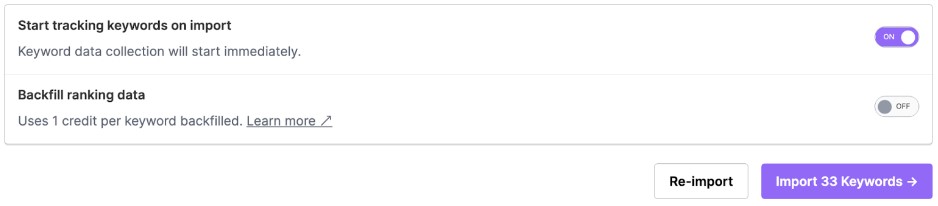After signing up for ExactScience and logging in you will begin the onboarding process.
The simplest way to get started is to add a list of keywords to start tracking the SERP. You can always add more keywords or bulk import keywords later.
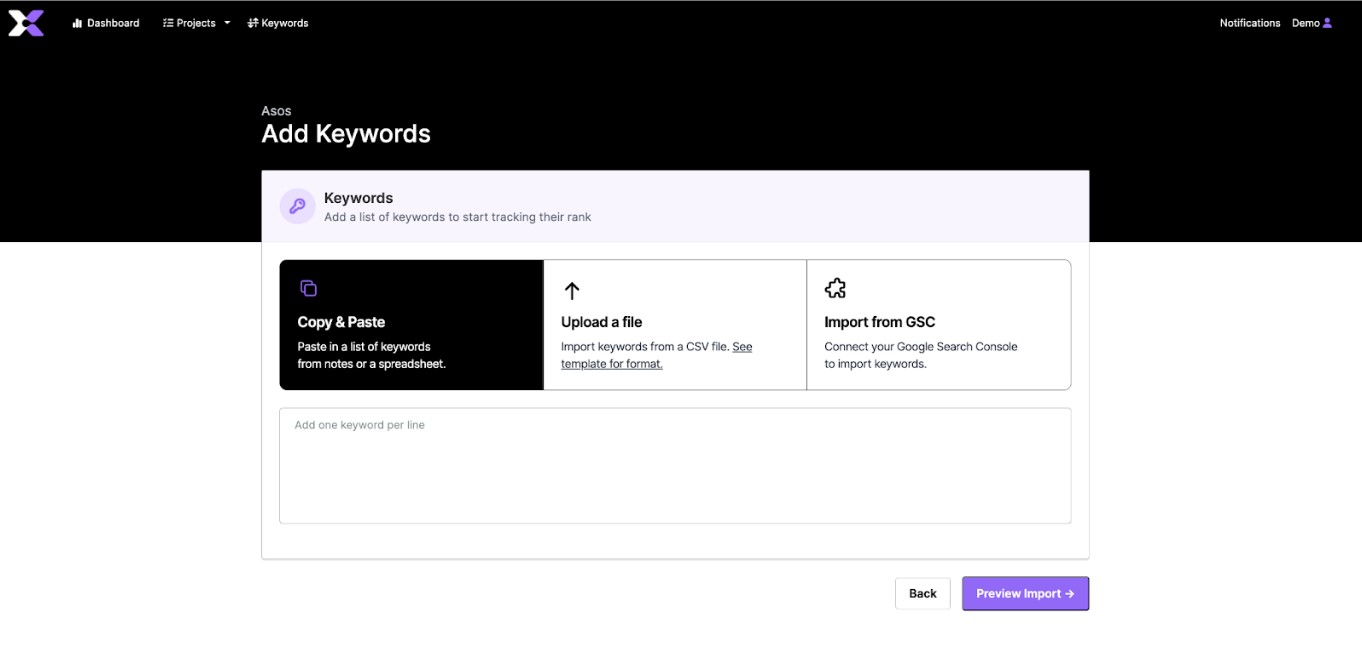 You can easily paste in keywords (one per line) and preview them on the import
You can easily paste in keywords (one per line) and preview them on the import
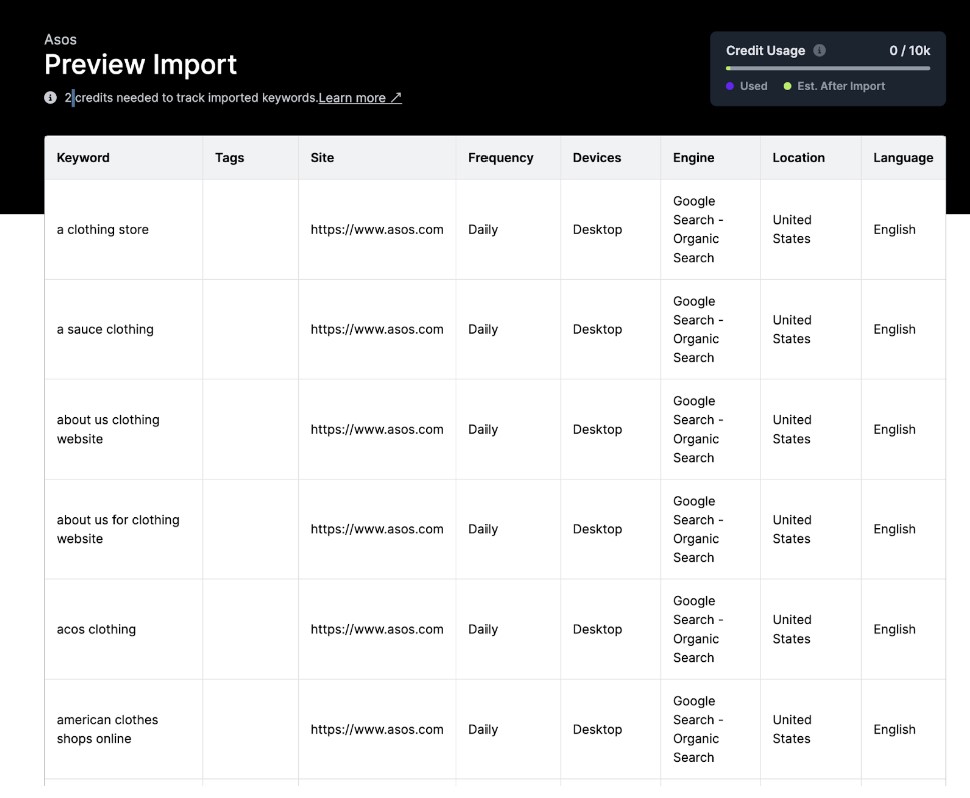
You can choose to either import the keywords and start tracking immediately or turn off to import the keywords and allow for adjusting frequency. Once you click Import ## Keywords you have officially started tracking your SEO campaign and performance. You can either jump ahead to customization or click Re-Import for Bulk Import Keywords.